Many adult webmasters use Tumblr to drive traffic to their websites. That’s because Tumblr allows adult content and has a large amount of horny users searching for adult Tumblr blogs. But how can you gain followers on Tumblr and make money?

What you will learn
- How to set up your adult Tumblr blogs correctly
- How to gain followers by socializing
- Grow your blogs automatically
- How to avoid bans
- How to make money through Tumblr blogs
and much more.
If you don’t have a Tumblr blog yet or you don’t know what you can do with Tumblr, please read my guide on how to drive traffic to your adult website on autopilot. This guide also contains valuable advice for registering new accounts, e.g. that you shouldn’t use keywords in your username.
Set up your Tumblr blogs correctly
The process of growing your adult tumblr blogs starts with choosing the correct settings. It doesn’t matter if you already have a Tumblr blog or not, as you can change these settings easily.
Go to the settings of your Tumblr blog and activate the following:
– Allow replies from people you follow
– Let people ask questions
– Allow this blog to appear in search results
– Flag this blog as adult-oriented
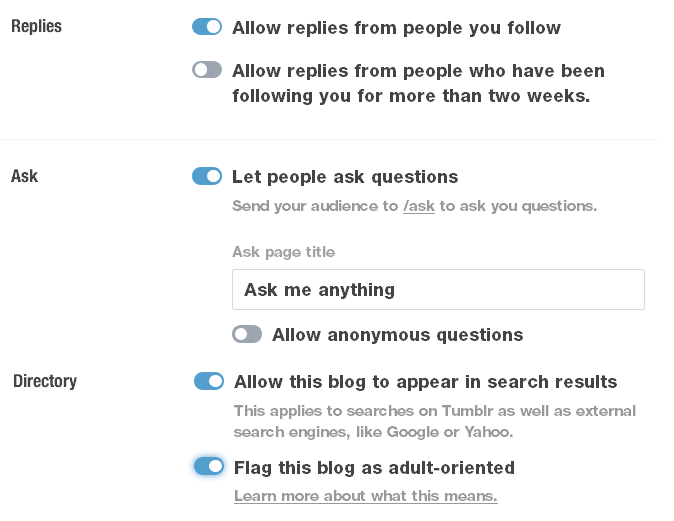
The first two settings help you to get more reach and more trust on Tumblr, as you make yourself available to read people’s opinions and answer their questions.
The third setting ensures that your blog appears in search engines like Google.
The fourth setting helps Tumblr to know that you are publishing adult content; thereby, helping them to making sure people too young or too sensitive won’t be exposed to adult content. Always activate the adult-oriented setting when you plan to post adult content, or your account will be banned soon.
I’m not seeing any adult content on Tumblr!
Don’t worry. To be able to see adult content, you have to type in a term into the search box and then click on the lock symbol to literally “unlock” adult content.
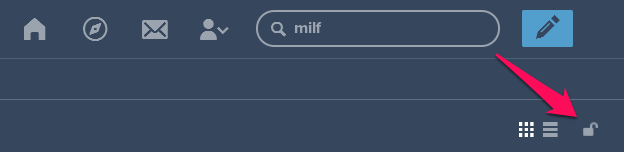
Now you’re ready to see all the good stuff!
How to get rid of the restrictions for new Tumblr accounts
Tumblr “hides” new accounts, meaning the tags don’t have much impact and it’s hard to find the account. For example, let’s say your account is brand new and you post a picture with the tag “big ass milf”, then, surprisingly, people searching for “big ass milf” won’t see your content!
I think Tumblr uses this limit to get rid of spammers. They will often be too active too soon, as they are so impatient. Such a limit is a great idea from Tumblr’s perspective, as the spammers won’t have impact on other users (they can’t see the spam) and until it would have any impact, they are already identified as spammers and banned.
For us these limitations are annoying though.
To remove the limits, you have to email-verify your account, edit the appearance of your blog, follow 10 blogs, like 10 images, post 3 images yourself, reblog 5-7 images of others. The limitations should be gone soon. If not, just repeat those steps (without verification and change of appearance).
To check if it worked, you can register a second account and search for a tag the other account has used.
Please note that I do not really know the exact numbers that are necessary to remove the limits. These values are just what I have found to be working. Tumblr themselves only gives out this vague information:
Why aren’t my posts appearing on tag pages?
If your blog is brand new, your tagged posts won’t appear on tag pages. First, make sure you’ve verified your account via the email we sent when you joined Tumblr. Then, after you’ve used your account for a while to follow other blogs, like posts, and customize your blog’s appearance, your posts will start appearing on tag pages.
Source: https://www.tumblr.com/docs/en/using_tags
The main lesson to learn here is that you should start things slowly after registering your account, or your Tumblr account will be gone before you even got any traffic.
Gain followers by being a social person
Let me first describe the general principle behind this method:
You want people to like your content and your blog. They first need to find your content, enjoy it and then decide to follow your blog, so they’ll get updates and you can advertise to them on a regular basis.
Starting to annoy people with spamming comments like “FOLLOW ME PLS” is very ineffective. I found the best way is to portray yourself as a real human being, who enjoys the niche of the blog. This also means that I don’t just want to receive and give nothing in return.
Instead, I am making the first step and engage with the content of other people first. I leave them a nice comment, follow their blog, like the image they posted and in return they’ll often come to visit my blog and do the same there. The best thing is that their followers will also see my blog and might decide to check it out too and then their audience is going to do the same and so on. The more social interactions your blog gets, the better.
Now, it’s time to show you how to apply this theory to your blog.
Grow your Tumblr blogs on autopilot
If you already know AdultWebmasterBlog.com, you’ll know that I’m a big fan of automation. Of course it is also possible to automate the process of growing Tumblr blogs.
To automate everything I do on Tumblr, I am using the software TumblingJazz. TumblingJazz allows you to follow, like, reblog, post, create accounts and much more automatically. At the time of writing, the software only costs $77 (one-time payment).
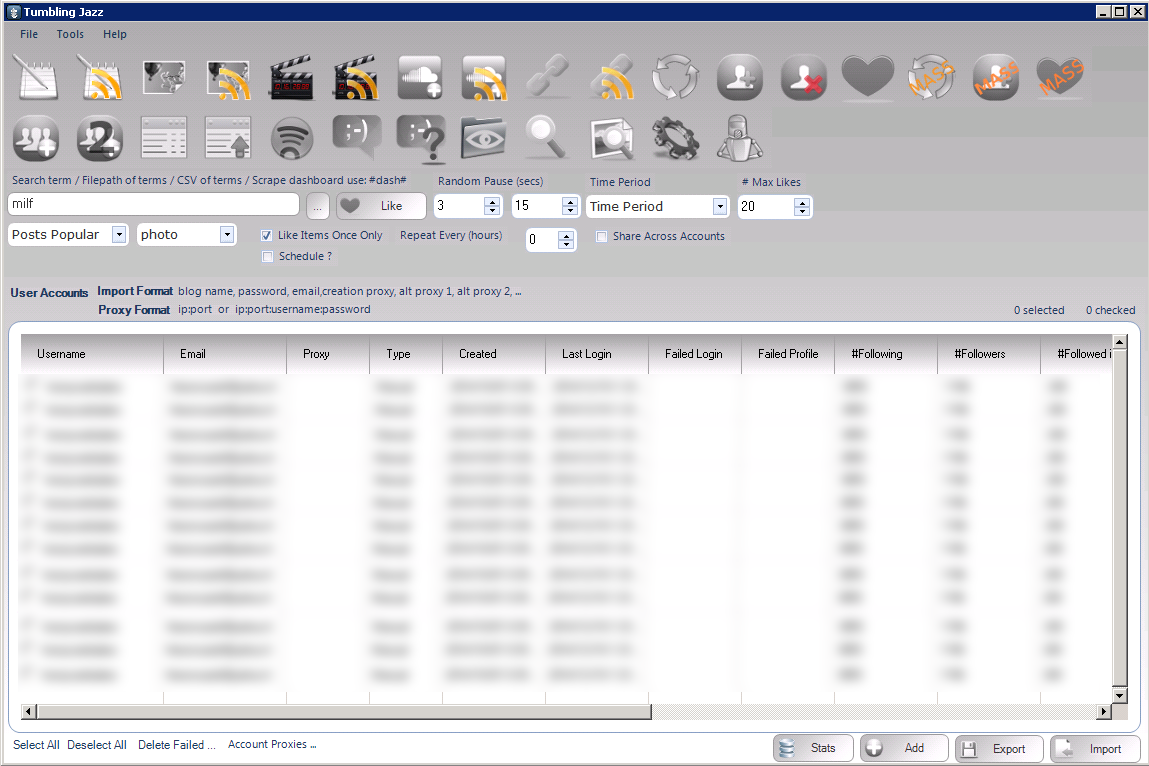
There are other Tumblr bots out there with similar functions, but they cost around $50 per month!
Also, the developer is a nice guy who really cares about his product and his customers. A great feature that I will explain to you soon, has been implemented only a few days after I suggested it.
The only issue with the bot is that it looks ugly, but who cares if it’s helping to make money!
Don’t worry if you don’t have $77 to spend. Everything I write in this section can also be done without the bot, but it will take way more time and energy. I would be too lazy for that 😀
To grow your adult Tumblr blogs, you need to do four things: like, follow, post and reblog.
Like
The like feature on Tumblr is used to show that you enjoy the post of someone else. It will help you to get seen by the person who posted the content, as well as by everyone also liking the content. You should mostly like content related to your niche, as the people seeing your profile are then more likely to check out your blog.
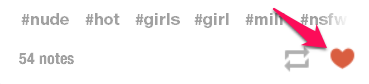
You can like up to 1,000 posts per day.
In the adult niche most posts will be pictures. TumblingJazz has an option to only like the most popular pictures, which will expose you to a big audience.
Here are my TumblingJazz settings for liking on Tumblr:

These settings are for the first days after registering a new account, later the number of likes is gradually increased.
Follow
Gaining a lot of followers should be your ultimate goal. Those are the people who enjoy your content and want more of it. They will engage with your content regularly, e.g. by liking your new posts and, thereby, helping you to get even more followers.

How to get followers? The best answer is: by following others! Many people will follow you back, however, only if they are interested in your niche.
The way most people and most bots follow is that they simply follow other people who publish content. For example, you type in „milf“ into the Tumblr search and then follow all milf blogs.
I think that this way of following is actually really, really bad. The reason is that if you just follow everyone on the results page, you won’t get to your actual target audience. Most of those blogs have commercial interests themselves, as they are ran by other adult webmasters. They won’t follow you and they won’t click on your links or buy anything from you.
It’s like you being a bookseller and then going to another bookseller trying to sell him your books. Can work, will work sometimes, but selling to actual consumers will be way more successful.
The right way to do it, therefore, is to follow people that engage with content within your niche. Let’s take the MILF niche example again: I type MILF into the search box and check the results page.
Now, I sort the results by “most popular” and “photo”. This will only show the most popular pics (= pics with most social interactions).
Click on “Notes” to check who engaged with the content. Now, you will see a long list of people who engaged with this particular post. Follow them!
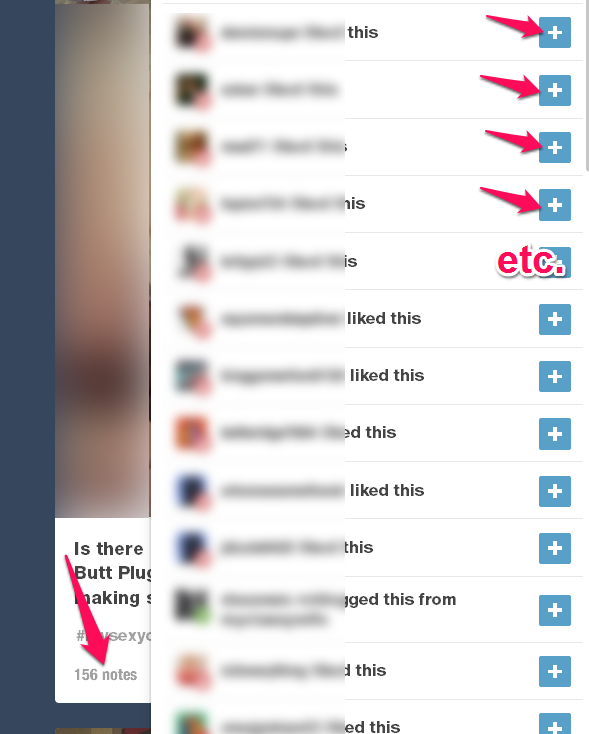
Another benefits of doing it this is way is that you will engage with people that are social on Tumblr, meaning they like and reblog other people’s content. They will use their influence to spread your content as well!
TumblingJazz has an option for doing the following this way, next to the normal way of following. This is because I suggested it to the developer. Should have charged him for that 😀
Anyways, The TumblingJazz settings for this are: Follow -> Blogs Popular Notes -> Photo.
The follow limits on Tumblr are 200 follows daily and 5k in total. This means you can follow 200 people each day for 25 days.
These are my settings for following with TumblingJazz:
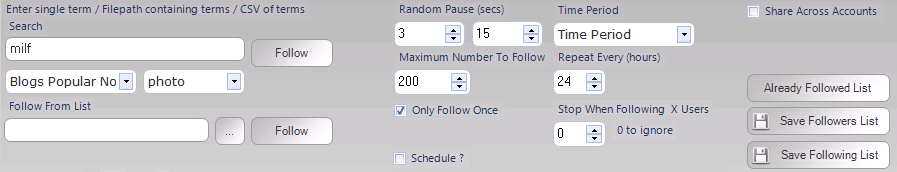
By the way, with TumblingJazz you can also automatically unfollow people that didn’t follow you back.
Reblog
Reblogging means that you share the content of someone else with your followers. To your followers it almost looks like you would have posted it. Reblog content from within your niche to feed your followers with even more great content. Also, the person you reblogged from might decides to reblog your content as well. Helping your blog thereby to get in front of their followers and so on.
When reblogging you can also write your own text, e.g. write something funny about the picture or write a short story about what you would do with that chick 😉 You can also come up with your own tags for the content.

Tumblr’s limit is 250 daily posts and reblogs, so the reblogs are counted the same way as original posts.
Here are my TumblingJazz settings for reblogging:
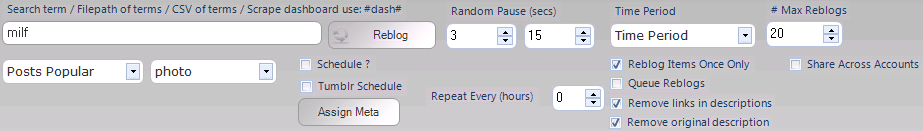
With “Assign Meta” you can give the images a description, e.g. you could add your own affiliate links.
I have to say that I prefer to reblog manually. The reason is that some people use wrong tags and then content not fitting to my niche will get reblogged to my audience. But I’m a perfectionist so that’s not really necessary – you can also do everything on autopilot.
Post
Posting is the most important activity on Tumblr. No posts – no traffic – no money.
You should only post photos that are related to your niche.
In the description of the post you can then post a link, e.g. an affiliate link. Do not post the same URL over and over. Instead, you can use an URL shortener or buy an additional domain.
Tags are also very important, as they will determine with which search terms Tumblr users can find your post. Think about which tags could fit to your niche and to the image you are posting. Then type in the tags into the search and check how much likes the other pictures there have. If it seems too few, better search for another tag.
I always use 5-7 tags per post although some people claim that tags after the 5th tag are not considered anymore.
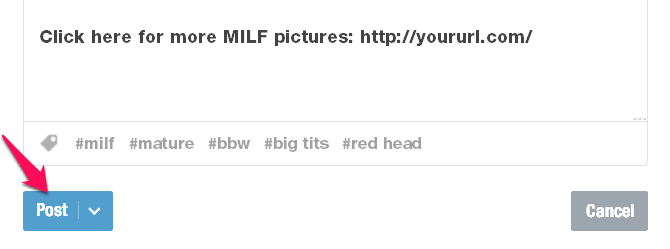
Like I wrote under “Reblog”, the daily limit for posts and reblogs in total is 250. However, there is also a limit regarding daily photo posts (150).
Here are my TumblingJazz settings for posting:
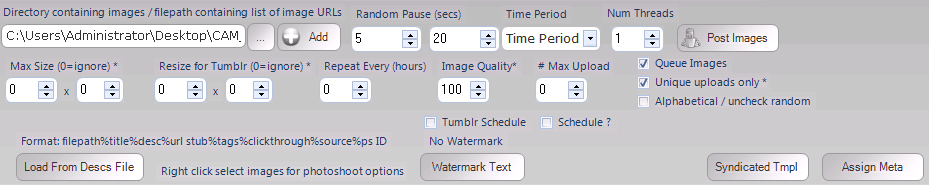
I queue all images and control the amount of images this way, but that’s just my personal preference. I do this because sometimes I decide that I don’t want a certain picture and then I just delete it from the queue. You can also post directly from TumblingJazz to your blog.
With “Assign Meta” you can automatically assign metadata to each image, e.g. a description and randomly picked tags. This makes your posts look more natural, as they will be having different tags in a different order.
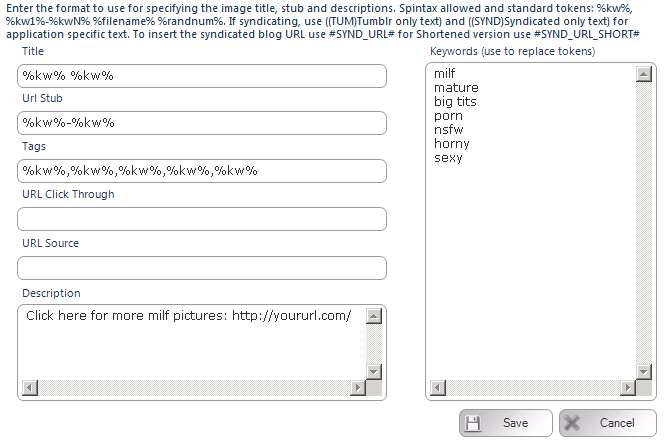
How to avoid being banned by Tumblr
The truth is that you cannot always avoid a ban.
Every now and then the Tumblr staff removes a big bunch of adult blogs. I don’t really know the reason behind that, but I assume they don’t want Tumblr to be known as “the porn social network”. Therefore, they clean up from time to time.
Also, maybe even more importantly, Tumblr doesn’t like us making money from them. They don’t like affiliate links, ads and self-promotion. They don’t instantly ban you for trying to make money though. They seem to tolerate it to a certain extent.
All this means that putting all your effort into one blog is a very bad idea. You should spread the risk by having several accounts and creating one blog per account. Please note that for registering several accounts you have to use proxies + delete all cookies.
If your blog already gets banned after a few weeks, chances are high you did something wrong.
Here is what you should do to delay a Tumblr ban:
- Flag your blog as adult-oriented if you post adult content
- Start things slowly (start with low amounts of social interactions [e.g. follows] per day and then increase the amount slowly)
- Do not put ads on your blog, instead put links in the image description
- Do not post blank affiliate links, let a Namecheap domain redirect to the link instead
- Use the correct tags for your niche
- Change all texts you post from time to time (e.g. image descriptions, text when reblogging, tags)
- Don’t put an affiliate link in every image description, mix it up with normal text
- Make sure your content doesn’t hurt copyrights
- If you are using a bot, use the account manually from time to time
- Buy proxies for registering several accounts (check my guide on how to use proxies + delete cookies)
How to make money through Tumblr blogs
You can easily make money on Tumblr through CrakRevenue or PimpRoll.
For making money with CrakRevenue, choose one of their CPA offers that fits to your niche and post the link in the image description. This shouldn’t be the blank link you got from CrakRevenue. Instead, get a domain from Namecheap and let it redirect to the link from CrakRevenue. This will look cleaner to your visitors and enables you to switch through the programs to find the best converting one. Otherwise you would have to change every single link on Tumblr manually which is just a waste of time.
You can make money through PimpRoll by creating a HostedTube and putting a link to your HostedTube in the image description. I’ve written a detailed guide on how to build a porn site with HostedTube.
You can also use this method to drive traffic to an adult autoblog.
You can even set up your own website in whatever niche you like. You only need a domain, adult web hosting, WordPress and some content. Then you can sell ads on your website through PlugRush or JuicyAds.
That’s it! Please tell me what you think about this guide in the comments.
Notice: Undefined index: mts_social_button_layout in /home/adultwebmasterblog/public_html/wp-content/themes/mts_schema/functions/theme-actions.php on line 461
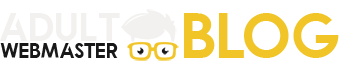
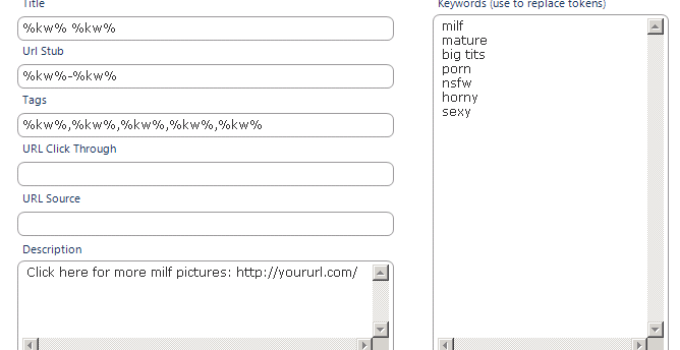


Hi Marvin,
how much followers can we get with this method?
Hi Pierre,
that’s hard to answer because it depends on so many factors. Just imagine someone spams out terrible content and another person posts great content their audience loves. The numbers will vary hugely. The second blog might even go viral.
Another important factor is the niche. Some niches just aren’t big enough to get massive amounts of followers. That’s not necessarily a bad thing because promoting offers to this highly-targeted audience can bring an equal amount of money.
As you seem to be looking for numbers, I can tell you that my blogs get 7-10k followers after 1-3 months in the big niches (e.g. milf, interracial).
Thank you! I’m going to try this.
You’re welcome. Hit me up if you need help.
Gimme a typical description that you’d use, what is an example of your typical description that WILL get customers to click.
You have to try different descriptions to find the best performing one. I’ve found it to be very important that the text contains a call-to-action and that it implies some sort of benefit. Here are a few examples:
Click here for more [niche] pictures: [link]
Check out the best [niche] video tube: [link]
Get the cam show of this hottie here: [link]
Watch her new porn video exclusively on [link]
Hi. Do you rotate the proxies to different accounts on posting or do you assign it only to one account?
Thanks.
Hi Macky,
I recommend to bind one specific proxy to one specific account and only log into this account with this proxy. Fortunately, that’s a feature of TumblingJazz.
I’m thinking of buying dedicated proxies. Will the proxy remain the same if I pay on time? What if I suddenly logged in with a different IP address, will my accounts get banned or something like that? I’m thinking of using them for my twitter camping’s as well.
What if I’ve already created two tumblr accounts on my real IP and suddenly start using them on proxies?
I’m also thinking of creating a niche related personality (no adult) and create G+, Facebook, Tumblr and Twitter accounts around them. How can I post at the same time, for example, I’ll use my main FB and G+ accounts and create pages for them (they’re on my real IP adrress), but I plan to use proxies for my tumblr and twitter accounts. How can I post at the same time on all of them or do I need two different computers?
And finally, does tumblr allow multiple accounts (main blog, not a secondary) on one IP adrress? I know that twitter does, they said it so on their support page.
No, you will be getting fresh proxies every month. That’s not an issue at all.
You should continue using them from your real IP and for all others use proxies.
Yes, you can work on them at the same time. It sounds like you are planning to do everything manually (no bots). In this case, just blacklist G+ and Facebook in FoxyProxy. They won’t be loaded through a proxy then. Please refer to my proxy guide for more information on FoxyProxy.
Yes, they do allow it but just for a few accounts. I recommend to create two accounts per IP, not more.
Hello sir,
my comment is not related to tumblr.
I wanted to know if you have a guide on how to make money with Adult Traffic to promote CPA offers ?!
CPA offers like Muscle Building / Viagra style pills etc. pay like $40 for a simple trial – I’m trying to figure out how to make $$$ with that. A good guide to making money with CPA would be awesome !
Kind Regards
John
Hi John,
you can call me Marvin, I don’t feel like a Sir 😀
Yes, definitely! Something similar is already on my list, but it will mainly be related to adult CPA offers such as webcam sites. Some of the techniques can also be applied to other niches of course.
Hi Marvin!
How many different blogs i can create in one account?
Hi Jack,
I strongly recommend to create only one blog per account. The reason, as written in the guide, is that our accounts have a high risk of getting banned after a few months. Let’s compare two example scenarios:
1.) You create three blogs with one account. After three months, Tumblr bans your account. All three blogs are gone. All your time is wasted.
2.) You create three blogs with three different accounts. After three months, Tumblr bans one of your accounts. You don’t care much because you still have the other two accounts and the remaining two blogs.
Hello Marvin!
Great guide!I have some questions:
1) Do you create blogs with ThumblingJazz or do you do it manual?
2) Do you set one proxy number per one blog?
And one more question:
3) Did you ever use xtumblebot?
Hi Belhor,
glad you like my guide!
1) TumblingJazz creates my blogs automatically.
2) Yes, I believe this is the lowest risk.
3) No, the problem is that bot is more expensive due to the monthly costs, whereas TumblingJazz only costs a one time fee. Also, I don’t see what functions would justify the higher price. There are even features that are unique in TumblingJazz and the basic features are the same in both.
Thanks for fast answer 🙂
Did you ever buy new thumbler accouts? I have found 1000 accounts for 70 bucks at one website ^^
I’m new to tumblr… I understand that your username is XXX.tumblr.com and your email is your login right? When you creat new account it is better to use neutral username without kaywords and you can change username after setting everything up. My qestion is: where you can change username in TumblingJazz?
I will try to play with xtumblr bot and TJ this week but I have some questions about using TumblingJazz and I didn’t find the answer at their support board, is is possible to pay you for a houre or two of training via phone?
No, I never bought accounts. I’d rather buy TumblingJazz and then create as many accounts as I like 😛
I recommend that you create one account manually and check how Tumblr works first before automating it.
Yes, it’s better to choose a neutral username first.
To change the username, click on the person icon -> Edit Appearance -> Click on the icon of a pencil and type in the new name.
Yes, it’s possible to hire me for such a training. As my time is so rare it will be expensive though. Contact me if you are interested.
I don’t know why I never thought of this. Marvin, email me your rate please! I’d love to hire you for an hour or two to help me get everything on track!
Hi Jeff,
I wish I could help out more people like you in private coachings etc. but at the moment I am just extremely busy with university 🙁
Hi Marvin,
super guide, ich bin zurzeit dabei es auf Tumblr auch porntechnisch zu versuchen.
Was sind deine Erfahrungen mit Amateurseiten als zu verlinkendes Ziel? Konvertiert das z.B Mdh)?
Woher bekommst du den Content? Bei Reblog kannste ja die Quelle nicht mehr ändern… wie ‘gefährlich’ ist reposten von Bildern die andere Leute eingestellt haben? Kann mir vorstellen dass man sich damit nicht gerade beliebt macht aber ppf, Tumblrs repost-Mentalität ist weitgehend bekannt. 😀
Hi,
danke für das Feedback.
Ich würde das nicht mit deutschen Seiten versuchen, ganz einfach weil nur wenige Deutsche Tumblr nutzen. Ansonsten konvertieren Amateurseiten natürlich auch.
Richtig, Tumblr weiß, dass alles doppelt und dreifach gepostet wird. Trotzdem gibt es immer noch ein Restrisiko. Content mit Rechten zum Posten bei Social Media gibt’s ziemlich günstig. Kannst mal bei GFY.com vorbeischauen, da gibt es oft günstige Pakete und dann schlage ich auch zu.
This tutorial works great! After two weeks of blogging I have 15k followers! 🙂
Thanks for the nice feedback! 15k followers sound awesome. Keep on going 🙂
First off thank you very much for sharing these amazing strategies. I’m just starting as an adult webmaster and your blog is my bible. That being said I do have a few questions on my strategy.
1.Where would you suggest I start or does it really matter?
2.Should I start with a tube site and drive traffic using tumblr as well as an auto blog all pointing traffic to the one tube site?
3. Do you continue to start new porn sites, tube sites, etc.. Or just focus on building traffic sources once you have a few sites to promote?
I appreciate your feedback tremendously. Thank you!
Thanks for your nice feedback.
1. Start with what is most interesting to you. That’s the only way you can stay motivated.
2. Good idea, you would learn loads of knowledge along the way.
3. I haven’t started new projects in a while, but that’s only because I don’t have the time.
Hi Marvin,
I’m using your auto blog strategy of scraping Tumblr accounts and using FeedRinse and IFTTT to post photos. I combine a few Tumblr’s to scrape into my feed in order to keep my account from being identical to anyone else Im scraping. I’m finding some of my accounts are being banned within the first week which I think is due to excessive daily posts (800 in 5 days). My question is: Do you know of a way to send all of the posts from IFTTT to my Tumblr queue then delegate then automate the queue posting, say one post every 30 minutes?
Thanks!
Hi Shane,
I think I got a notificaion that you purchased TumblingJazz. It will be easier to let TumblingJazz scrape pictures and then queue the images with TumblingJazz. Then there won’t even be a need for IFTTT and FeedRinse.
I’ll look into those features, i’m still learning the software.
Thanks Marvin.
Will be both faster and easier to use TumblingJazz. Let me know if you need further help.
Hello Marvin:
i have followed your guide and im getting around 25 followers per day, is this acceptable or i should aim for more followers?
thanks !
Hi Elliot,
that’s a good result, around 750 followers per month, however, you should try to grow it even bigger. When you reached a certain size you will gain double or thrice the followers per day because your reach increased tremendously. It’s some sort of viral effect that you want to achieve.
Hey Marvin!
tumblr been growing good and i try to post my offer 3 times a day through a WL with my own domain.
do you think my chance of getting banned decreases if i point my tumblr blog to a direct domain?
for example changing xxxxx.tumblr.com to xxxxx.com
also i got the tumblingbot and ive been using it mostly for auto notes to recent blog notes.
automation doesnt really seem necessary if the tumblr is growing naturally, im really affraid to use the auto follower cause dont want to be banned, but so far ive ran it twice in 1 day making 40 followings per session with a 10 second wait between them.
thanks a lot for reading and responding!
Hi Elliot,
I don’t think that a domain has an influence on the chance of getting banned. I’d rather save the money.
You did a good job at growing your blog manually. Keep it that way. It would add unnecessary risk to now use software.
Hi Marvin
I picked up a copy of Tumblingjazz from this site 🙂
Trying to figure it out. I’ve had no luck at all using it to create accounts. Won’t connect to server etc., so I’m going to manually create blogs and import them into TJ.
The question I have is about proxy’s. I’m going to buy 10 and put two on each. Do I need to “bind” a proxy to a certian blog for life? Meaning, each time I log into that tumblr account it has to be with the proxy I created it on?
My own home IP switches each time I turn off the router and I’ve not had issues with my other 5 tumblr blogs I did manually.
That’s what has me wondering at the moment and I’ve not seen anything in my searches that cover that adequately.
Thanks Marvin!
Hey Scott,
no, you don’t have to “bind” a proxy to a certain blog for life. Just be sure not to login an account like several times a day with a different IP, since that would look suspicious. About your other issue, I’d just contact Martin from TumblingJazz as I am not sure what exactly causes the problem.
Hi Marvin
I did end up contacting Martin about the issue and she replied in the thread he was looking into it.
I have another question regarding proxy and Tumblr
I’m currently behind a proxy. I’ve checked three times and I know it’s working correctly.
When I log into a tumblr account and go to settings, I see that the “Last Account Activity” is currently showing my home IP and city. I log out….clear all my regular and flash cookies. Log back in and sure enough the same thing happens. Home IP and city are listed.
Shouldn’t the proxy be masking that information?
I’m perplexed by this as to what the solution is.
Am I thinking wrong about this?
Thanks
Hey Scott,
Tumblr shows the IP you are currently using, you can check previously used IPs when clicking “View history”. Then you can see if tumblingjazz logged in before or created that account with the proxy you tied to that particular blog.
I hope that helps!
Hi there,
I picked up a copy of tumblrjazz as advised in here.
Before this I used the feedrinse and IFFT to post to one tumblr site
What I would like to know is if using tumblrjazz to post from an rss feed how can I change the meta so it adds some of my own text.
I only see this option if posting images from a file not through an RSS
Look forward to hearing from you
Hello Wayne,
spintax is allowed in the feed settings. So you can enter your keywords into the keyword box and use them with tokens like %kw%, %kw1% and so on.
Hello Marvin,
How can I post from TumblingJazz directly to my blog?
Thank you!
1. Click on Tools -> Post Content
2. Choose your blog
3. Click on Add Article
4. Add your article-details
5. Click on Post Articles (the post/article will be added to the processor)
6. Start the processor, if it’s not already running
7. Done!
Hi Martin,
I love automation just like you! I’ve followed your article ‘https://adultwebmasterblog.com/tutorials/drive-traffic-adult-website-autopilot/’ to set up IFTTT for my aggregated RSS feeds.
Now I’ve graduated and moved onto TumblrJazz (thanks to you :)).
I’m trying to replicate the same actions but now with TJ. I’ve combined all the feeds I wanted into 1 RSS feed. What controls you’re using to do this? I dont think you’ve touched up on this when writing this article.
You have to use TumblingJazz’s feature to auto post images from RSS feed. It’s the Symbol with the Picture and then 3 curved lines (the RSS Symbol).
Hey Marvin,
thanks for the helpful info.
1.Do you think it is still worth starting an adult site on Tumblr in regards with all the banning risk?
2. I have gathered the content, do you think it is better to distribute them into different site according to niche, or put all in one to concentrate traffic?
Thanks in advance
Also, I heard a lot about using tumblr only as a gateway to your actual money site;
what is your thought on that Marvin?
It can be a good idea, just don’t SPAM your content. If it’s your money site, watermark your photos.
Hi Jason,
1. Yes I think it is till worth starting an adult site on Tumblr but you have to be careful.
2. I would create more than one site. If one gets banned you still have others to work with. But again, you don’t want to leave a footprint, so using private proxies is a good idea.
Hi Marvin!
This is my second question, I hope that You will come back to your blog soon to write all the replies! 🙂
I am a little bit concerned about… copyrights. Can I upload photos I just found on google with the description like ‘Photo found here-and-here’? Or the best way is to, for example, buy some stock +18 photos?
What would You recommend/what works for You?
This blog is amazing by the way, I hope You are aware of it. Got my pornsite for about 4 weeks and all I got is only $0.03 but during the christmas nad new year’s eve I did not have time to promote it – that’s why I am starting to do this now.
Cheers man and thank You in advance!
If you want to do it legally, there is no way around buying content and that’s what I do.
Great, thanks for the answer!
I do not want to ask for too much, but could you recommend some stock pages? I mean, I do not want you to share your source of course, but maybe You know some other/used to buy photos from other sources. Would be great, as I am not sure which one to pick (I also bet that many of them aren’t really legal). Sorry for my penglish tho. Have a nice day!
Hey Wiktor,
you’re not asking for too much 🙂 Honestly I can’t really name you a “favorite” content provider but you can often find good deals in the sell and buy section of gfy.com. Just make sure you get content with 2257 docs.
If I point custom domains to my tumblr then any decreasing chance of ban of tumblr blogs/accounts ???
I don’t think it’s a big difference when it comes to the tumblr ban hammer…