I will show you how you can earn money with webcam CPA offers from CrakRevenue by tube uploading. As you probably know I love automation, so it shouldn’t surprise you that this guide teaches how you can upload videos to dozens of sites automatically.
This guide requires an investment. If you don’t have any money, please read my other guides first.
1. Get a domain
First, you need to get a domain. I get all my domains from Namecheap because they offer free Whois protection, meaning my personal data won’t be exposed and my grandma doesn’t find I run porn sites after searching for my name on Google 😉
You should get a .com or .net domain that indicates a webcam site, e.g. bestcambabes.com, sexycamgirls.net etc.
2. Register an account at CrakRevenue
CrakRevenue is an adult CPA company. CPA stands for “cost per action”; thus, you will get paid whenever a visitor coming from your link performs an action, such as signing up for a free trial or purchasing access to a membership site.
Register an account at CrakRevenue.
3. Choose a webcam offer
After you registered for an account (learn here how to get accepted), log in and click on “Web Offers”. Filter for “Cams”.
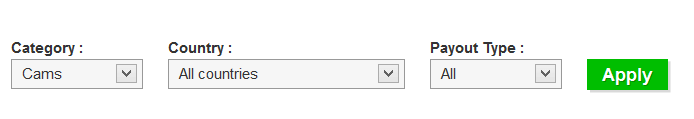
Now, you will see all webcam offers.
There are three types of offers:
- PPL = Pay Per Lead, you get paid whenever a visitor signs up (also when it’s a free trial)
- PPS = Pay Per Sale, you only get paid when the visitor makes a sale
- RevShare = Revenue Share, you get a percentage of the revenue the visitor earns the company
All three have different advantages and disadvantages. If you have no idea what this is all about, choose PPL. It will bring results more quickly than the other two, as you will also receive a payment if the visitor only signed up for free (the visitor did not spend any money yet). You can switch to other types later.
Personally, I get the most conversions with offers from My Free Cams and Free Cams Exposed, but what works best for me does not necessarily have to work best for you. Test out different offers and stick with the best performing one.
After you picked the offer, CrakRevenue will show you an affiliate link. Let the domain you created in Step 1 redirect to the affiliate link.
4. Get legal webcam videos
I recently bought the resell rights for over 300 webcam videos from a content producer (for a big sum of money ). I am offering you to buy some of this content from me – for a fair price. You will be getting the rights to use the content; thus, no copyrights or other laws are hurt. It’s fully legal content.
Here you can see some examples:
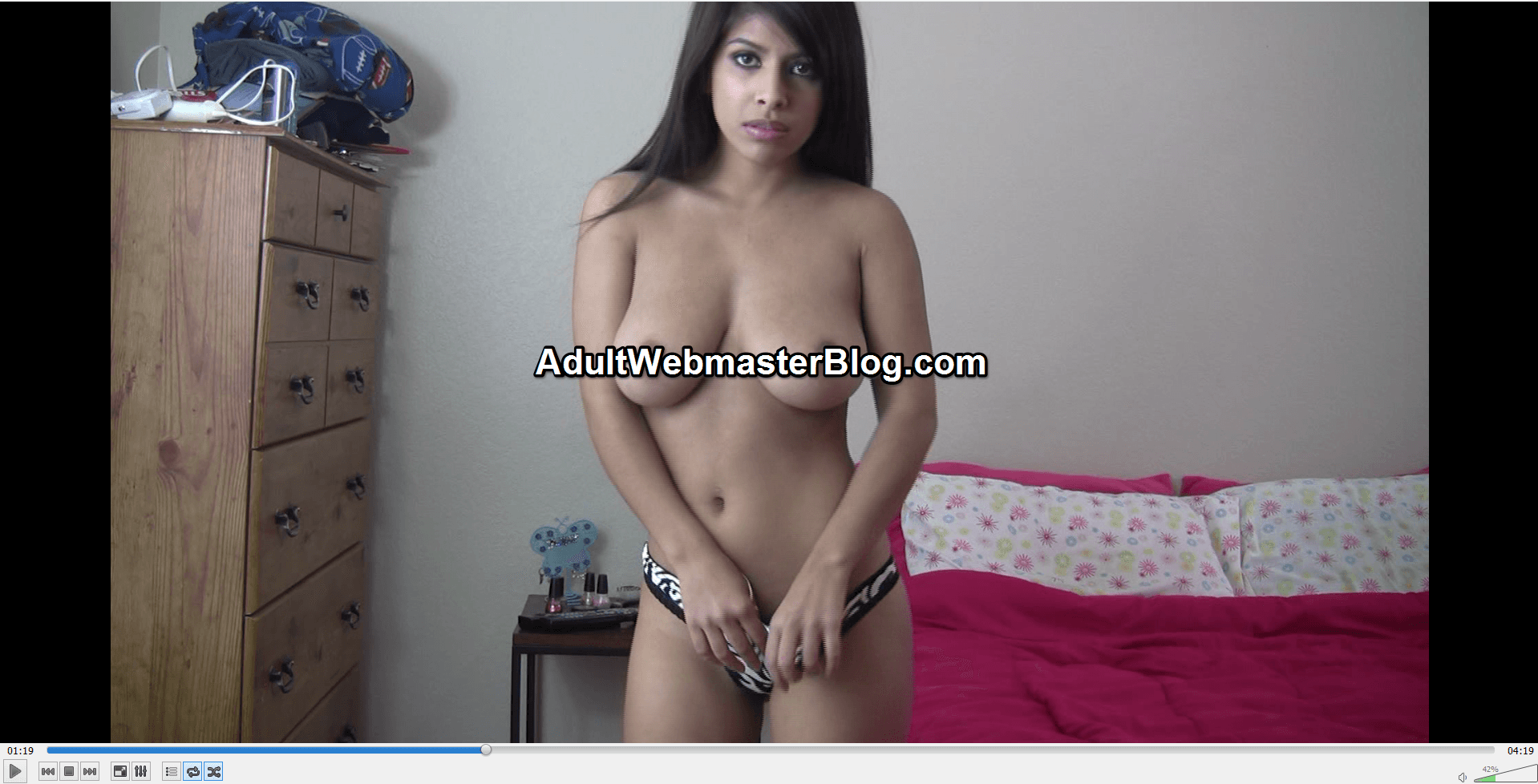
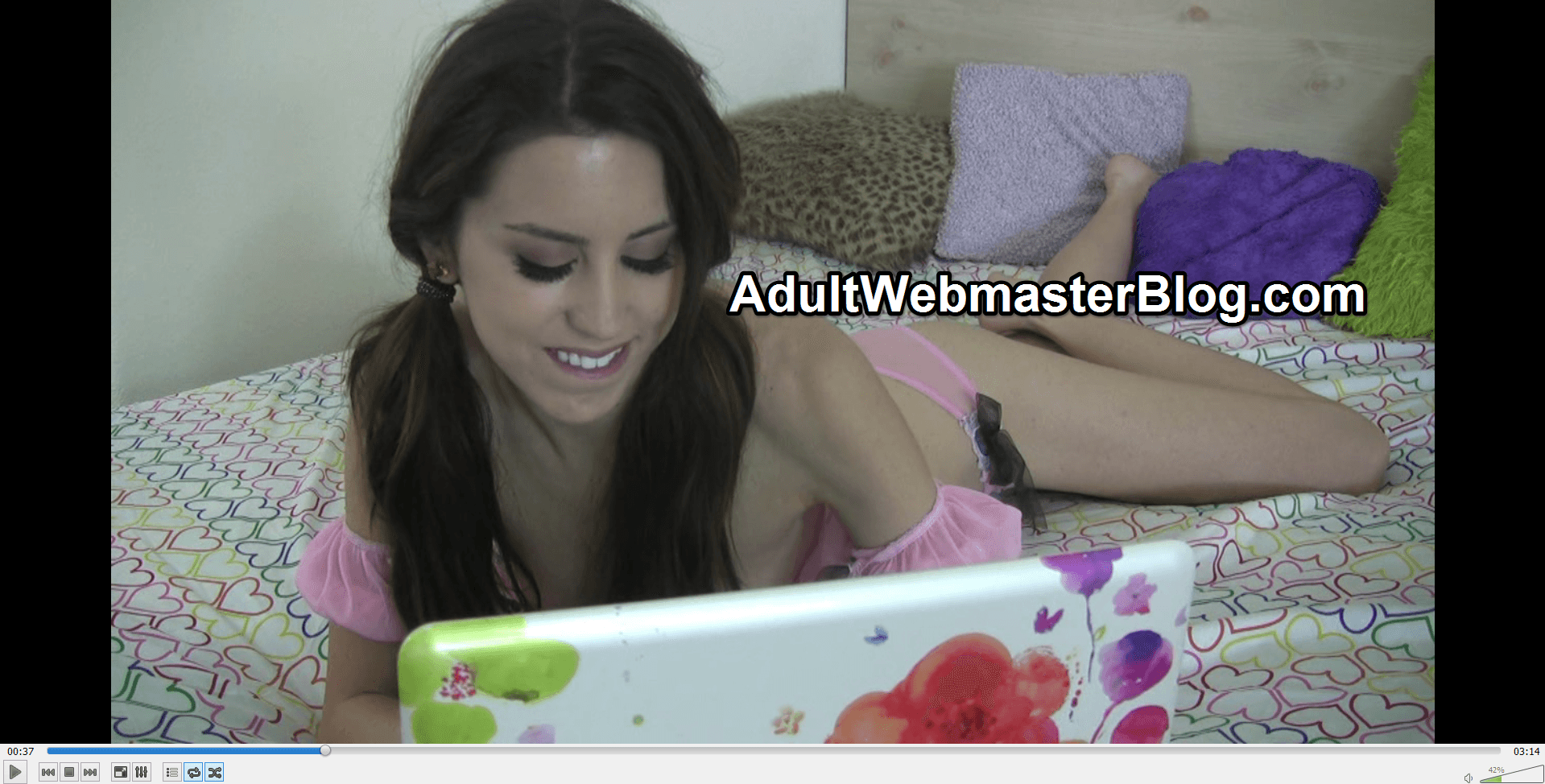

That’s enough! I don’t want you to jizz in your pants while you are reading this guide 😉
Of course the actual videos will be without my watermark.
The prices are:
5 videos = $25
10 videos = $40
25 videos = $80
Payment via Paxum or Bitcoin.
Full 2257 documents are included. Read here why 2257 documentation is important.
Contact me for purchasing.
5. Edit and watermark the videos
After you bought the videos from me or another content provider, you need to watermark them with the domain you registered in step 1.). Also, you should cut them and change the video codec, as the file size will most likely be too large for tube sites. Also, the video should not be two times or more in the exact same way on the same porn tube.
The watermark can be a logo you got for $5 from Fiverr or you create it yourself in Paint, Photoshop etc. You can also use a simple text watermark, however, I found that professionally looking logos lead to much better success.
Choose a reasonable size for your watermark. A video with a huge watermark that hides half of the video will get deleted by most tubes.
I’m cutting the videos with Avidemux (freeware). The codec I use is x264. To explain the software in this guide would be too long. You can find all tutorials you need on YouTube .
Avidemux can also be used to add your watermark. Add your video, configure the codec at “Video Output”, press “Filter” and then choose “Add logo”.
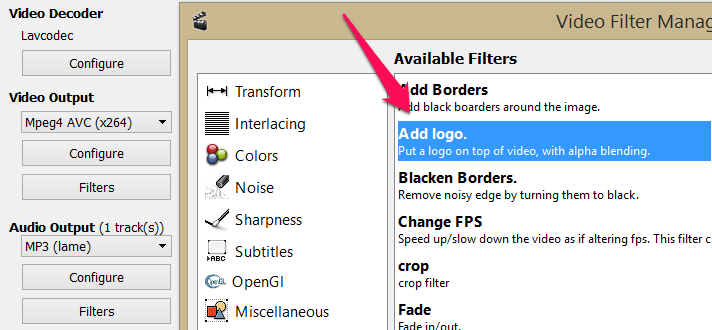
6. Upload the videos automatically with Tube Sites Submitter
Now, that you have the finished video, you can head to tube sites and upload it there. The visitors will watch it and want to check out the website of this cam site in the logo (which is your CPA link).
You can head to every tube site that exists and upload the content manually, which is boring and takes ages, or you use a software called Tube Sites Submitter to do this automatically.
There is a free version you can play around with, but it’s not very useful for this guide. The full version, which I am showing you below, costs $29.95 per month.
Start by filling out the details for your profile. That’s your personal data which will be used for registering on the tube sites.
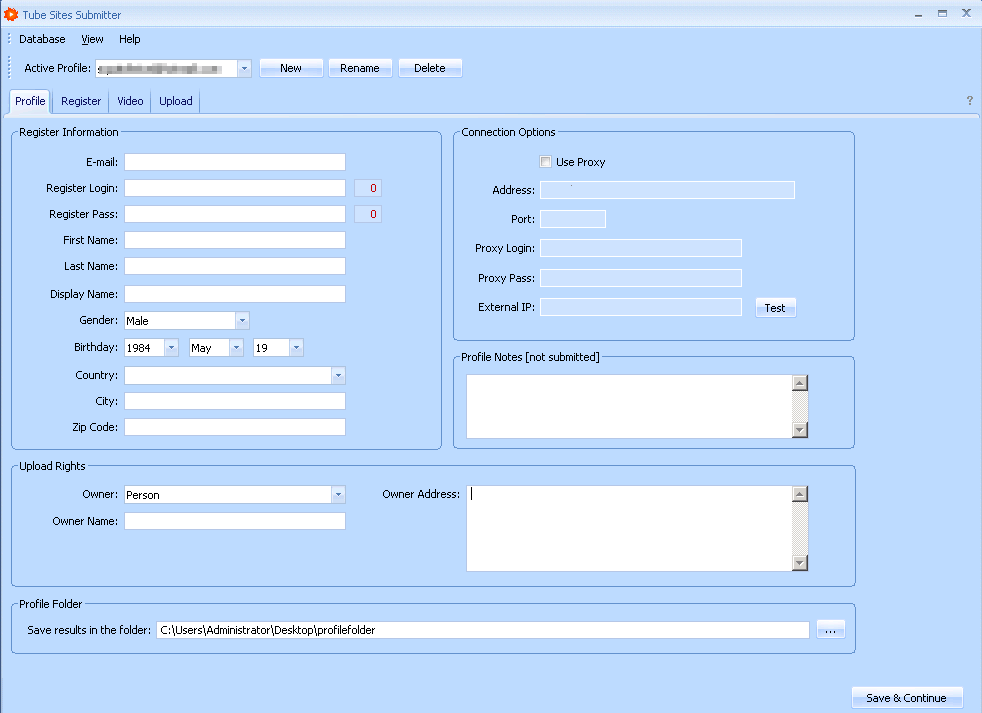
The next tab is the register tab. Choose the category “Web Cam” or alternatively, upload to every tube site.
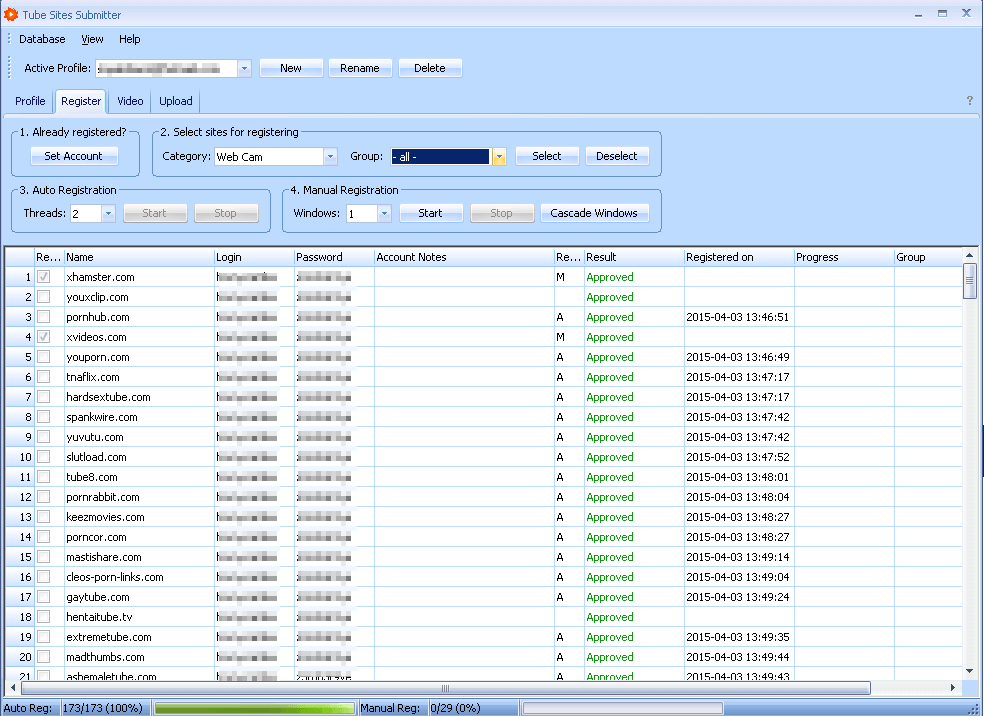
The next tab is for the video settings. Give your video a catchy title and description (e.g. “Horny teen rubbing her pussy on webcam”). Enter tags like webcam, cam, cam girl and others that fit.
At “Site information” put the URL of the domain you created in step 1). Some tube sites will list this URL under the video. This is perfect because it means that visitors can click on your link and don’t have to type it in their browser.
Choose appropriate categories and content type. You can see how I filled it out for my video here:
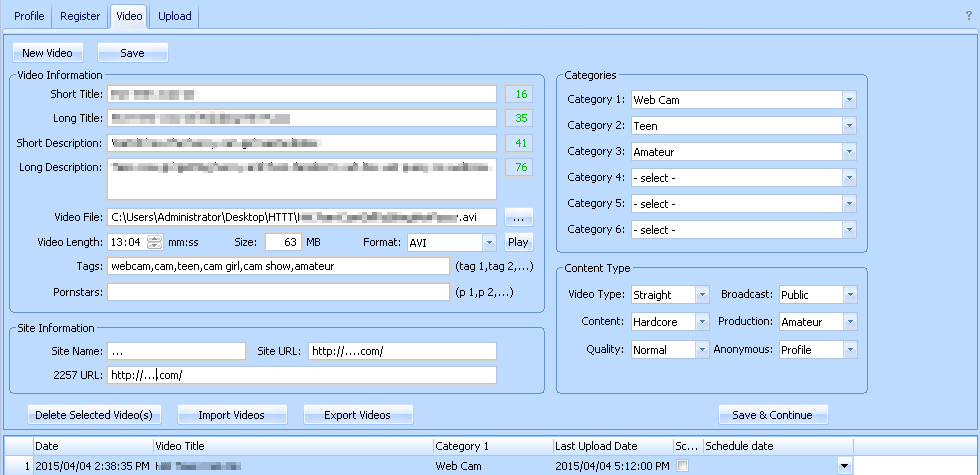
The final step is to upload the video to the tube sites. Just press “Start” and wait.
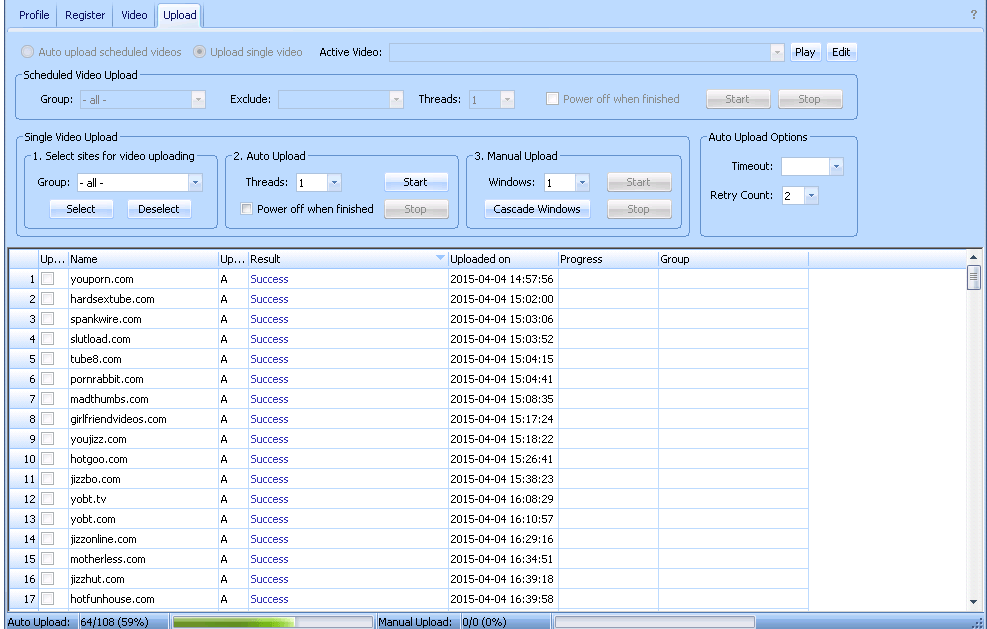
Check out Tube Sites Submitter.
It makes a lot of sense to use Tube Sites Submitter on a VPS, so you can leave it run 24/7 without having your computer turned on. Also, the connection from the VPS to the internet will often be faster than your regular internet connection.
Some tube sites like xhamster are not worth uploading to. Their requirements are too strict to even bother. It’s even hard to upload there manually.
Any questions? Let me know in the comments below.

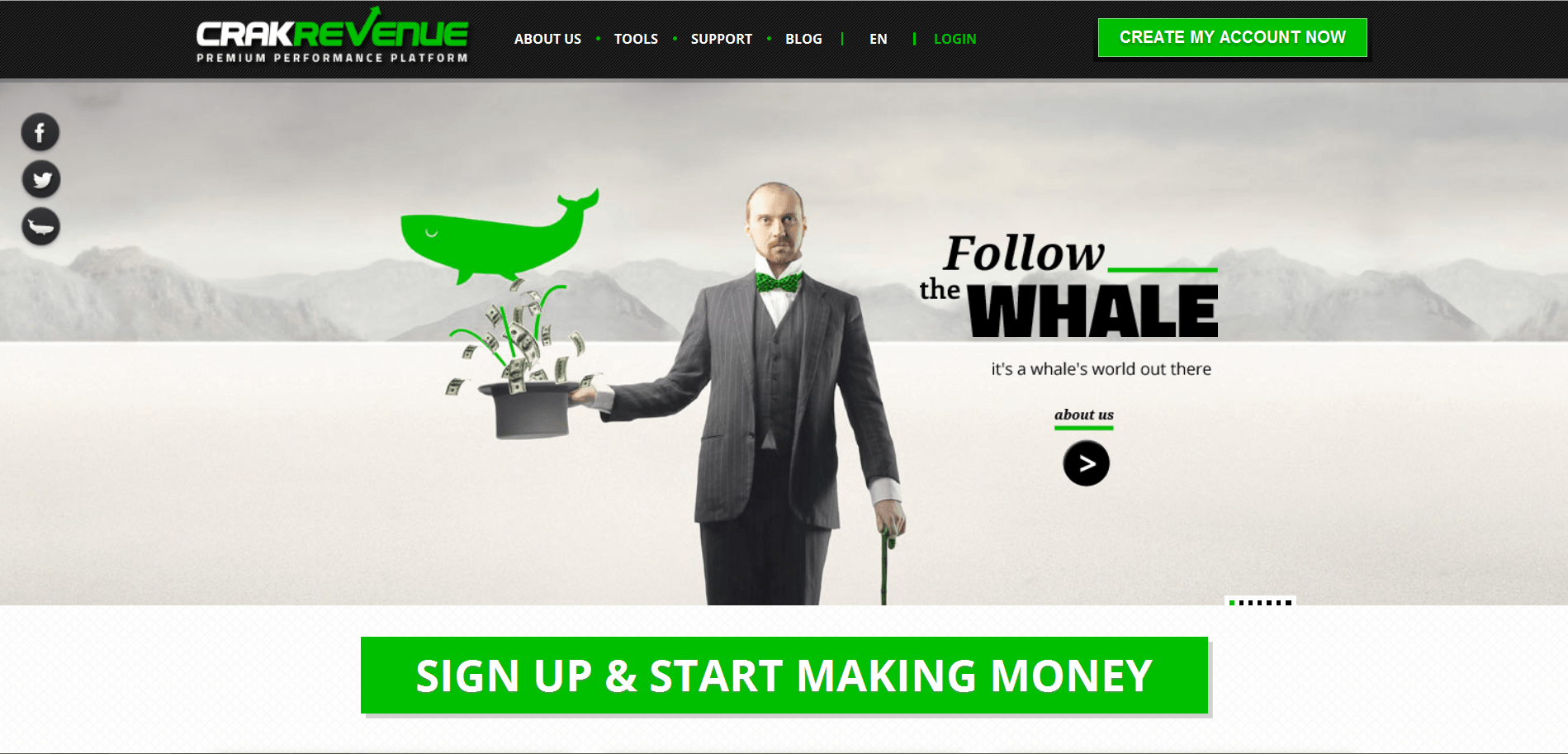
I know that you are selling videos, but where did you buy them. And for how much exactly.
I negotiated a special deal. There is no comparable offer of the producer, as he customized the package for me (and you as my reader).
Hey Great to see you back. Haven’t see one of your great guides in long time. Didn’t know this method still worked. I thought it was saturated completely, by so many uploaders already. How long are you clips, as in time duration. How many videos you have to upload before you start seeing some conversions on average?
Hi Suerte,
if no one would earn money by uploading, no one would do it. Competition is the best proof that a method really works.
Regarding saturation, check how many new webcam videos are uploaded each day. It must be at least a few thousands per day and still they are getting views. The whole word loves porn and people are always hungry for new content.
The videos I’m selling are 15 minutes on average. I cut them to 5-10 minutes. You can upload whatever length you like. I prefer shorter videos that sometimes even end abruptly, so the visitor thinks “Oh no, I want more webcam action” and clicks on the link under the video or types the domain in their browser.
One video distributed with Tube Sites Submitter is enough to see conversions. Of course this won’t be a big sum by just uploading one video.
This sounds like a good method. Do you accept paypal? I’m interested in a 25 video package; any special for a 50 vid package? The content can also be morphed into gifs and other stuff for tumblr and auto blogs. You can shoot me an email if you want. By the way bought tumblrjazz from you a few days ago. Love it, I still need to figure some stuff out but my blog is growing fast.
Thanks Luis.
I can’t accept PayPal – I wish I could – but the risk high is that PayPal would ban your and mine account, as they do not allow the sale of adult content. More on that here.
Therefore, I’m forced to switch to alternative payment methods that do allow adult content and the best company for that is Paxum. Almost all adult companies offer Paxum payout, e.g. PimpRoll, PlugRush, CrakRevenue etc.
Yes, you could do that. The content can be used almost freely. There are only some limitations, e.g. you cannot resell it.
Great that you enjoy TumblingJazz. Let me know if I can help you. Just to clarify: I’m not the developer or owner of TumblingJazz. I’m a user and affiliate.
It’s ok, I am in the process of verifying my Paxum account. Will take a few days to get an answer from them at least that is what the site said. Want to give this method a try. Uploading vids can also help me get some traffic for a few sites. Do you know where I can buy adult pics for cheap? I want to use them to get traffic to a wptubex site, tumblr blogs and that type of thing.
You are right, it will take a few business days.
I can also sell you webcam-related pics. If you need other niches, I’d try a few searches on Google to find sellers (be careful, many scammers in this industry).
One month later… I totally hate Paxum…
I recommend to contact Ruth (email: ruth at paxum com). I’m sure she’ll investigate the issue in a timely manner.
Thanks I will try to contact her. Getting them to review my ID has been a pain in the rear. Been at this for a few weeks. I think that after getting my ID declined 2 times because it was “blurry” made my re-submissions go directly to the trash folder or something.
The ID scan has to be high-quality to be accepted. Talk it through with Ruth. I’m sure she can help you.
Hi Marvin,
I’m comfused. Why do I need to Get a domain? Can I use Sub Domains? Thanks in advance for explaining this to me =)
Hi Rio,
I forget to add to the guide what is done with the domain lol. I just added that information.
Here a few reasons why this is recommended:
1.) Affiliate links look ugly. A clean link will look more professional
2.) Obvious affiliate links are instantly banned on some sites
3.) You have control over the link and can change it later away from CrakRevenue, e.g. to test another company. Otherwise you will be bound to CR forever
You can also redirect from your subdomain, but I think this looks less clean. Also, I recommend to seperate your projects to have some order and not mix everything together.
Hi Marvin sorry I haven’t been around for awhile. Still in the Paxum blues, my account is still not verified even after trying to contact Ruth. Not even showing them my US social security number made them take a look at my account. Luckily most sponsors have the check option since I live in Puerto Rico it counts as an US territory or I would be doomed waiting for Paxum. By the way have you tried the new twitter dub by root jazz it looks interesting. TumblrJazz has been a blast so far.
Hi Luis,
wow, that’s bad to hear. What did Ruth say? She must have given you a hint on what the problem is – or not?
No, I think I was invitated via email to beta test the software but I read that message too late lol. Might be checking it out in the future.
Glad you like TumblingJazz. It’s one my favorite internet marketing/porn software.
LOL She never replied. Those guys at Paxum have the worst customer service in existence.
Yeah I received the twitter dub beta invitation and overlooked it. I think that the official version is out already. Looks interesting, the interface look similar so I guess it should be easy to use.
I contacted Paxum on your behalf. Let’s see what they say. I’ll drop you an email when they answer.
Yes, I know that the developer would never put a shitty software on the market.
Marvin, got your email. I am giving Paxum one last chance. I submitted my ID first to see if I get an answer.
Okay, they should be answering soon.
i am interested, Please Give me Your Email so i can discuss afew stuff in private
I Need Your help and i am up to make some busniess deal with U Dude, U Seems friendly and professional
Send me your message here: Contact Me.
hello marvin..i just been through your whole blog and iam so motivated to start my journey on one of your methods. Thank you for such great infos. And i would like to ask you if you can sell me asian webcam videos and asian webcam pictures? Because this is my main niche that iam promoting. Can you sell me like 10 videos and 10 images of it?
Hello Ravi,
I’m glad that my methods motivate you. Right now I don’t sell any content but if this changes, I will let you know!
Hi Marvin,
I’m enjoying reading over your blog, and have picked up some great tips. Thank you!
I’ve contacted both tubesitesubmitter and avsubmitter to ask questions about their products, but neither have replied.
Can I ask you some questions please?
Have you tried both, or only tubesitesubmitter?
Have you ever been blocked by a tube site for auto submitting?
Do the majority of tube sites allow auto submittals?
Have you tried the auto remove / replace watermark feature, and does it work?
Thanks again
Dave
Hi Dave,
I’ve only tried tubesitetubmitter, so I can’t tell you anything about avsubmitter.
Have I’m been blocked? Yes. It happens, rinse and repeat!
I don’t know if the majority of tube sites allow auto submittals – not going to read dozens of ToS.
Yes, the remove / replace watermark feature works.
Thanks Marvin!
Hallo, can you tell me what amounts of traffic you get from uploading videos with tube submitter??
It really depends on how many tube accounts you have, which niche, how often you submit…
I want to submit everyday 10 videos and my niches are deepthroat and lactation and cpa cam offers. can you tell me what you eran with cpa offers uploading? At the moment i uploaded like 20 videos but manually only to pornhub spankbang and xvideos and i get some clicks on crakrevenue like 70 a day but still no convertions. I’m gone use tube site submitter now to upload loads more videos.
cheers great blog btw!
You should get some more traffic when using Tube Submitter. However, I have no experience with niches like deepthroat and lactation.
I meant uploading webcam videos with cpa in the corner, my webcam videos are not from those niches justt normal hq videos from hot girls performing on cam. What do you earn on a daily base from this method?
Well, I didn’t do it for a while but I can tell you it’s not like you submit once a week and can expect to make a living of it. If you want to make a lot of money this way, it takes time and a lot of work. If you don’t see any conversions, you should also test out other offers.
How much have you earned roughly by tube site submitter? (That is how many videos are you uploading per a day or a week and how much time does it take? Is it recommended to make money as a long-run way?
Unfortunately I have not earned any money yet and besides under the very poor budget to invest.
So hesitate pretty much if it works well.
Hi Coelus,
Including the auto submitting part, it takes about 45 minutes to submit a video. But that also depends on the video size and your internet connection. If you’re doing it for the first time, it will take a bit longer of course.
I like trying out lots of different things, right now I don’t submit videos. Personally, submitting videos all day would be very boring for me. But there are lots of webmasters making a living by submitting videos to tubes. It’s just not as easy as uploading one video a day. You have to know your niche and know what converts to make serious cash.
Do you think that adult niche like you are introducing on this blog is the almost most profitable way on internet as your own opinion?
And do you have any other site or blog except adult niche like this blog by any chance?
(If you have them would you inform me the site or blog address that you are running?)
On the way of finding the ways to make money desperately as an instant and long-going one with very poor budget I get to consider the adult niche.
But not limitted to be adult niche, I’m just searching for the ways to earn as fast as possible also with lasting long ceaselessly.
I don’t think it’s the most profitable way but it’s a good way for the right person. If I was you I wouldn’t put all eggs in one basket and first stark working for others. Then you can try out different stuff in your free time and stick to whatever works for you.
I went through many sites and found that there are many account holders who I think don’t even have personal domain,because neither they have watermarked their videos nor they have mentioned any link in the video title.
I wonder how they would be earning,they won’t be wasting their time if they are not getting any profit from uploading video on tube sites.
Do u have any clue how they would be earning by just uploading video on tube sites?
Some of them mix normal pics between watermarked pics to make their account look more natural and some really just do this as a hobby and don’t care about watermarks or promotion of any kind…
does buying an expensive adult script yield a higher income than using platforms like easyxsites or pimproll&hostedtube. or are they just equal?
In the end, yes. Running your own website will make you more money than using a hosted solution like easyXsites or HostedTube. But of course it also involves more work!